Introducing the first AI Web Clipper

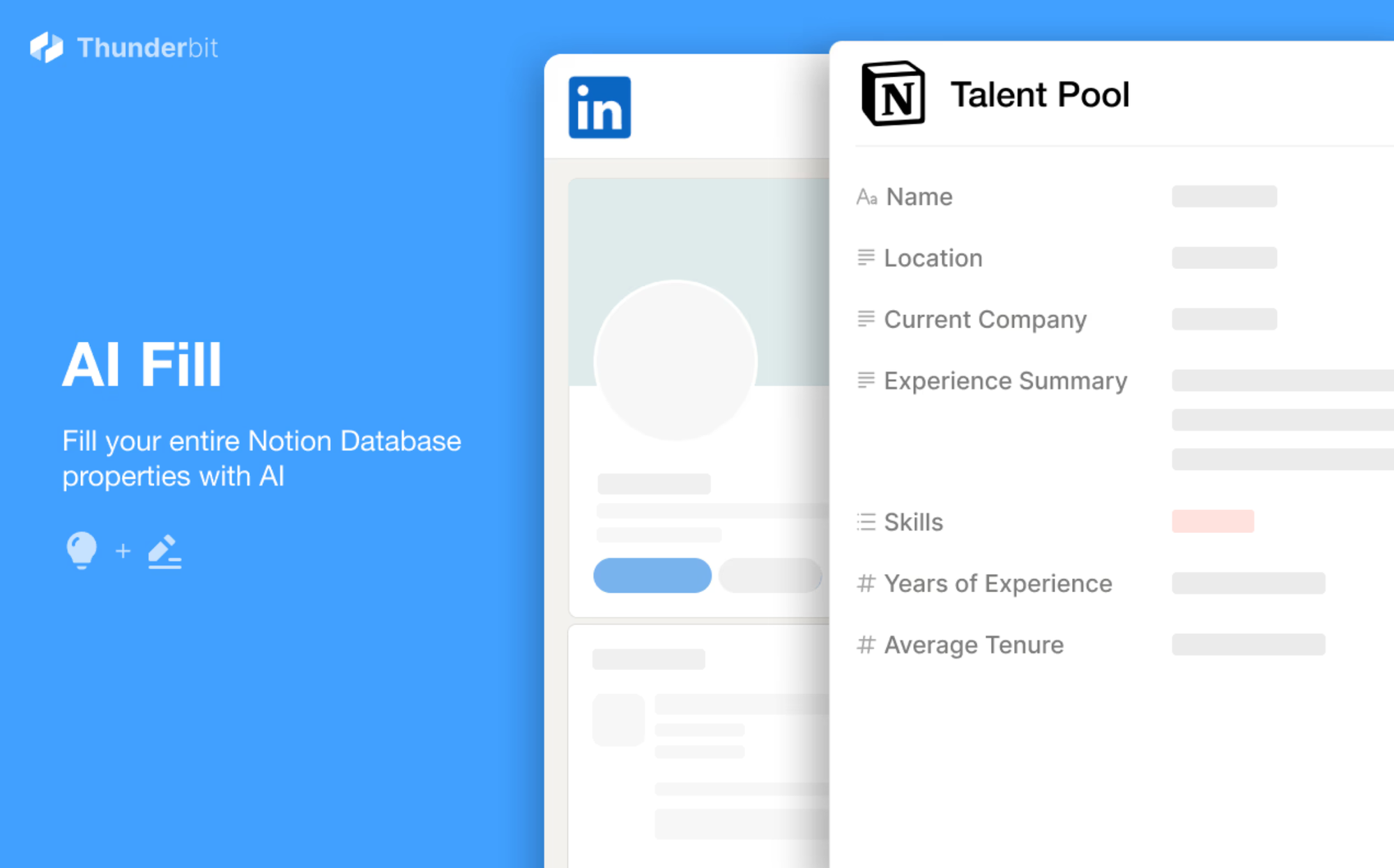
Introducing Thunderbit's first use case - AI web clipper. Thunderbit is an automation tool that translates your need into automation.
Organizing knowledge when surfing the internet could be very daunting. Traditional web clippers can only detect fields like Page Title and Page Content. With Thunderbit's AI web clipper, you can organize everything into your Notion / Google Sheets / Airtable in just one click! Our "AI Extract" will auto-synthesize every piece of info and put it into the database in EXACTLY the format you want.
How it works
- Install the Thunderbit Chrome Extension (More features coming soon!)
- Build a Database / Table in Notion / Google Sheets / Airtable for a type of web content. For example (Duplicate those Notion Databases to your workspace to get started): News Articles / LinkedIn Candidates / Jobs to apply / Company Landing Page / Emails to reply to… You may create a new one or use existing.
- Click "Add," and choose a database.
- Done.
Just like that. Simple.
Use Cases
News Articles / LinkedIn / Jobs to Apply / Real Estate / Amazon / eBay / Etsy etc.
Remember: it also works with your existing software tools as well. For example, you can build clippers for: Gmail / GitHub / Semrush / Twitter / Brex / Robinhood / Medium / YouTube / ProductHunt / Crunchbase...
